 |
|
The harmonize effect creates a second voice which will be a certain
harmonic or musical interval away from your own voice. The second voice
can be mixed with your own voice to produce a pleasant musical effect.
|
|
| Harmonize Effect Customization |
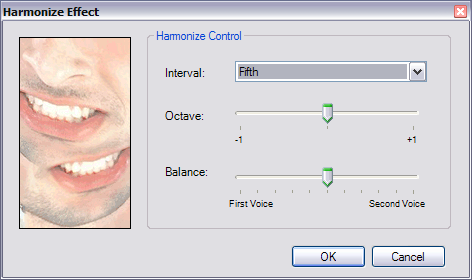 |
| 1. |
Interval: Sets the harmonic or
musical interval between your voice and a second voice. This interval can
vary along 12 semitones.
|
| 2. |
Octave: Sets the octave difference
between your voice and a second voice. This range can vary from -1 octave to +1
octave.
|
| 3. |
Balance : Controls the
relative balance between your voice and a second voice.
|
|
|
 |
| Click to Go Back |
 |