|
 |
 |
 |
|
 |
|
The phaser effect shifts your voice "out-of-phase". It makes your voice
sound somewhat robotic.
|
|
| Phaser Effect Customization |
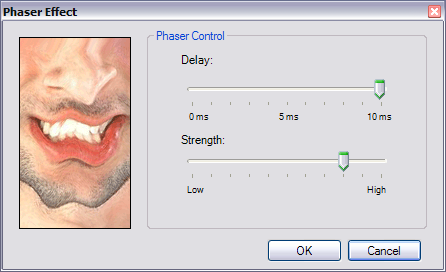 |
| 1. |
Delay: Controls the delay of the
phaser, from 0 milliseconds to 10 milliseconds.
|
| 2. |
Strength: Controls the intensity of
the phaser, from low to high.
|
|
|
 |
| Click to Go Back |
 |
|
|
|
|