|
 |
 |
 |
|
 |
|
The chorus effect gives your voice a richer quality by copying and
delaying the sound slightly. This can be useful for adding extra
resonance to your voice.
|
|
| Chorus Effect Customization |
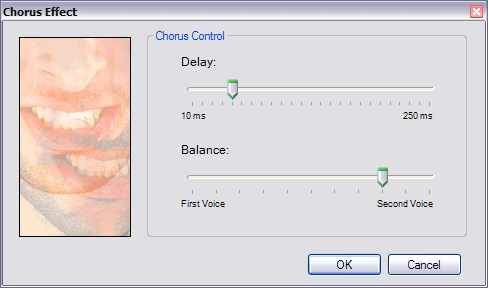 |
| 1. |
Delay: Controls the length of delay
between the first and second voices, from 10 milliseconds to 250 milliseconds.
|
| 2. |
Balance: Controls the relative
balance between the first and second voices.
|
|
|
 |
| Click to Go Back |
 |
|
|
|
|